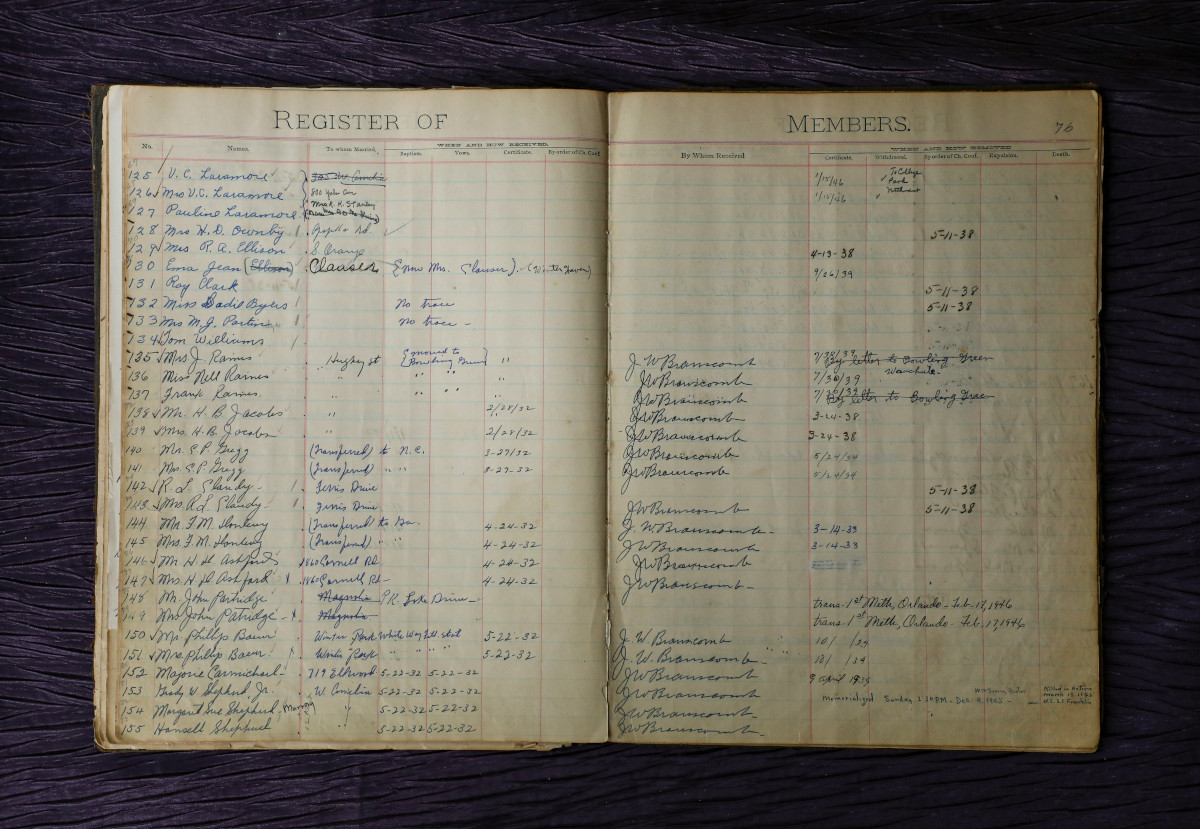If you work as a Data Architect on a platform built on Microsoft Fabric, you probably have a need to stay up-to-date with Fabric’s development roadmap as well it’s list of known issues. Microsoft has not made this easy as they don’t provide any mechanism for change alerts, and they don’t even provide history of developments. But don’t worry, there is a solution!
As we want to track Fabric, why not do the tracking in Fabric? From my Github repository, you can find (almost all of) the required Fabric items, and an installation guide on how to do the tracking, change detection, and alerting. The only item you need to create manually is the Activator, and the rules for it. You will find detailed instructions how to create them from the repo.
![]()
The code itself is fairly simple, the only complicated part is the Known Issue list scraping from the Power BI API but that part should be quite stable, as the data format is not likely to be changed.
You can configure the alerting you want by email, Teams. You can also start a data pipeline, or start a custom action. The alerting is done with Fabric’s Activator, so you have the power of the Activator in your hands.