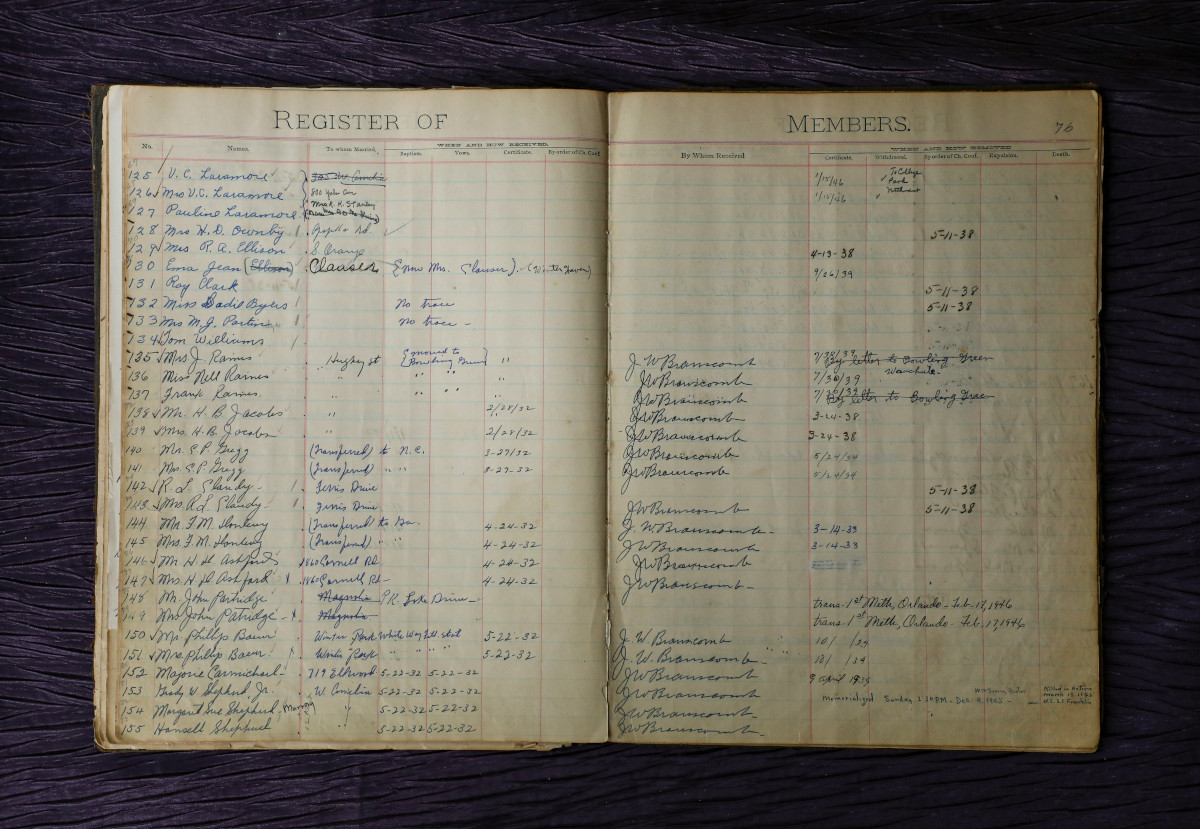March 2025 Fabric Roadmap Analysis: 131 Changes and New Tools
As a data architect working with Microsoft Fabric, staying up-to-date with the platform’s development is important. That is why I have an automation script detecting changes on Fabric roadmap. Today, March 20th, it picked up a number of changes, 303 to be exact. The script counts every change, such as renaming and schedule changes as two (deletion and addition) but even counting the changes manually, I was able to find 131 changed items on the roadmap. That’s a lot.
After categorizing the changes, here’s the breakdown:
| Change reason | Count | Percentage |
|---|---|---|
| Shipped on time | 43 | 33% |
| Shipped late | 6 | 5% |
| New | 35 | 27% |
| Schedule push | 29 | 22% |
| Deleted* | 12 | 9% |
| Rename | 3 | 2% |
| Removed* | 4 | 2% |
A ‘removed’ item refers to a roadmap item that is deleted after completion. A ‘deleted’ item refers to one deleted before completion.
Lots of completed features, many new additions, but also quite a few schedule changes and dropped items.
Translytical Fabric & Fabric CLI
There are some interesting items added to the roadmap. First one is Translytical Task Flows, the ability to update data direcly from Power BI, which I wrote about after Ignite. It should be in public preview in Q2. Second one is Fabric CLI.
Microsoft Fabric CLI
Estimated release timeline: Q1 2025
Release Type: Public preview
Fabric CLI is a command-line interface tool designed to interact with Microsoft Fabric. It provides a way for users/developers to manage and automate tasks within the Fabric environment. The [sic] toolwill support various functionalities such as running notebooks, managing pipelines, handling permissions, and more. It is aimed at enhancing the user experience by offering an alternative to graphical interfaces, similar to how Azure CLI operates within the Azure Portal The Fabric CLI offers two primary modes:
Interactive Mode - this mode allows users to interact with the CLI in real-time, executing commands one at a time and receiving immediate feedback. It is particularly useful for exploratory tasks and learning the CLI commands
Command Line Mode - also known as scripting or batch mode, this mode enables users to execute multiple commands at once. It is ideal for automation tasks, such as running scripts or integrating with CI/CD pipelines]
These modes provide flexibility for different use cases, whether you are performing ad-hoc tasks or automating complex workflows.
Source: Microsoft Fabric Roadmap
Fabric documentation does not mention anything about it yet, so this is all we have now. The description on the roadmap sounds great, as one thing that is missing from Fabric is the ability to manage the resources from the command line. Having a good UI is nice but managing a large number of resources is impossible with a scripting solution. That is why I’m really excited about this new tool.
It appears that we will soon have an Azure CLI-like tool for Fabric. The CLI is scheduled for release in Q1 2025, and it was added to the roadmap just eleven days before the quarter ends so it is quite obvious it will be announced at the FabCon in Las Vegas.
Update 2025-03-21: There is a session about Fabric CLI in FabCon: Microsoft Fabric - The Command Line Way
I am really looking forward to it.
Update 2025-03-28: There is also a session about User Data Functions.
Learn how to implement common data applications, such as data cleaning, data validations, data transformation and CRUD operations into Fabric data sources. […] Participants will also gain insights about the seamless integrations with Fabric Pipelines, Fabric Notebooks, Fabric Warehouses, Fabric SQL Databases and even Power BI reports, to build robust and flexible data applications.
Sounds lot like Translytical Fabric.